- Hempfield School District
- Parent Access
Technology Department
Page Navigation
PowerSchool Access
-
PowerSchool is Hempfield's student information system, gradebook, and special education management system. Parents/Guardians need to establish a portal account to access student information.
Creating a PowerSchool Account
At the beginning of the school year, each household received a letter by postal mail containing their child's unique access code and password. These codes are used to gain access to your child's information online and should only be shared with individuals who are entitled to view such information. It is the parents' responsibility to share the access code with anyone who needs access.Browse to https://powerschool.hempfieldsd.org and click on the Create Account tab.
When you have at least one of your children's access codes and you're ready to begin, click on the Create Account button.

Enter your account details on the Create Parent Account screen.
Your username can be whatever you want, but cannot contain special characters, including the @ symbol. It can only be letters and numbers.
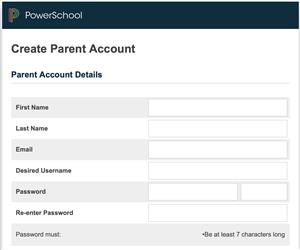
In the next section, use your child's access code and password to link their records to your account. Information must be filled out for each child you with to access.
When finished, click Enter at the bottom of the screen.
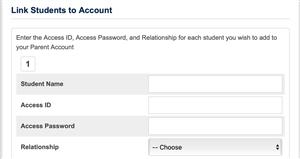 PowerSchool accounts are activated immediately and do not require additional signatures or forms. You should receive an email confirmation that your account has been created. PowerSchool can be accessed via a browser or mobile app for iOS or Android. When setting up the mobile app, the district's access code is MGQX.Click here for additional instructions:
PowerSchool accounts are activated immediately and do not require additional signatures or forms. You should receive an email confirmation that your account has been created. PowerSchool can be accessed via a browser or mobile app for iOS or Android. When setting up the mobile app, the district's access code is MGQX.Click here for additional instructions:- Resetting your PowerSchool password
- Changing your PowerSchool email notifications
- Accessing features in the PowerSchool parent portal
- Setting up the PowerSchool mobile app
- Viewing report cards in the parent portal
Information Available in PowerSchool
A variety of information is available in PowerSchool's portal including:- Grades (current and historical)
- Attendance
- Student documents
- Report cards (current and historical)
- Unofficial transcripts
- School bulletins
- Transportation assignments (bus number and stop)
- Locker info
- Cafeteria account balance
- Schoology account information
- Email notification settings

