- Hempfield School District
- PowerSchool Help
Technology Department
Page Navigation
PowerSchool Help
-
Resetting Your PowerSchool Password
- Browse to https://powerschool.hempfieldsd.org and click on the Forgot Username or Password? link below the Username and Password fields.
- Complete the Forgot Password or Forgot Username tabs and click Enter:

- You will receive an email with details for completing the reset:

Changing Email Notifications
Email notifications can be changed after signing into the PowerSchool parent portal. Once signed in, click on the Email Notifications icon:

Email options can be customized for each child based on the selection in the blue menu bar. Select the reports you would like to receive and the frequency that they should be delivered.
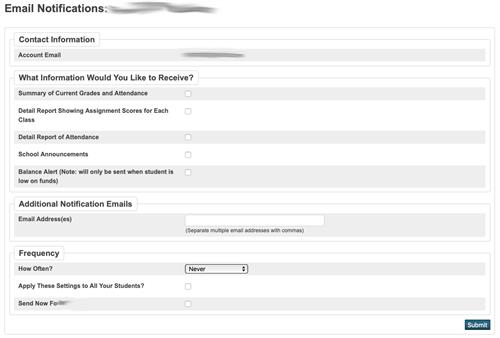
-
Setting up the PowerSchool Mobile App
Download the PowerSchool mobile app for iOS or Android onto your device.
Enter Hempfield's access code, MGQX, into the boxes on the first screen.
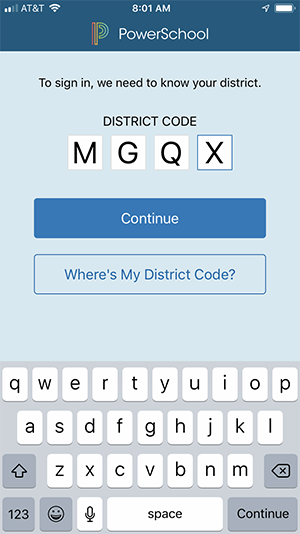
Enter your PowerSchool username and password to sign into the app.
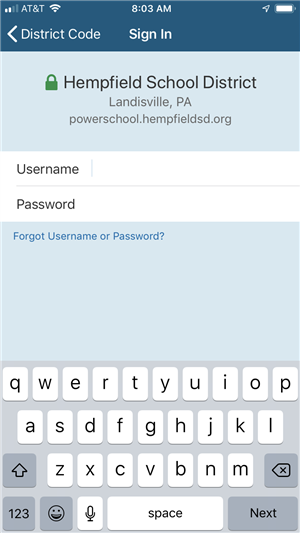
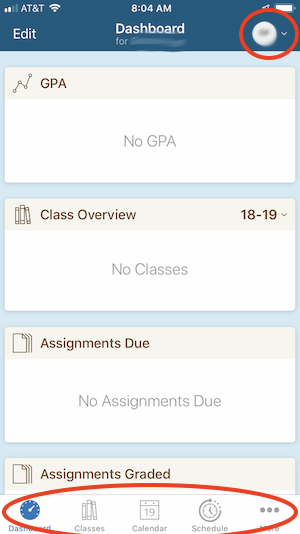
The Dashboard is the main page in the app containing a student's GPA, class overview, gradebook assignments, attendance, school bulletins, meal balance, and fees.
You can change children to others linked with your account using the dropdown in the top right corner.
Other features such as classes, calendars, and schedules can be accessed from the menu at the bottom of the screen.

